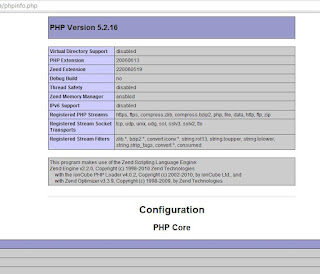How to create your blog for free
Sep by step
1. goto http://www.blogspot.com/
2. if you have Google account then you "sign in", if not you can create the Google account for free.
3. after sign in you will see step 1, you just fill your name then go next step.

4. you will come to main page., at this place you can manage your blog easier., if you don't have yet 1 , click on button "create your blog now"
5. at here you put the "title" of your blog, and the put the name of your blog, you should select a good name that has some meaning to what you will write in your blog. , when you selected click on "Check Availability" to be sure that name is not in-use.
6. now you have your own blog and ready for design.