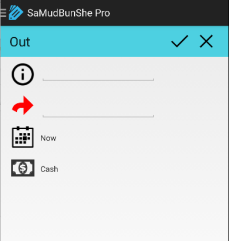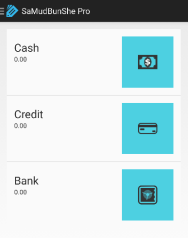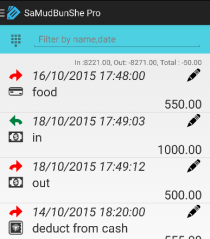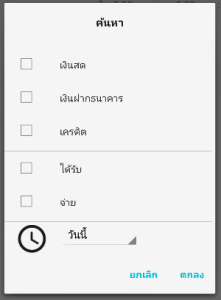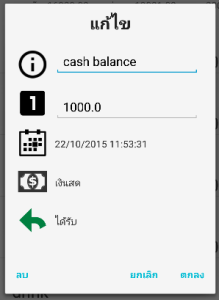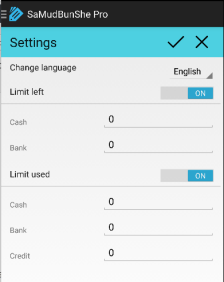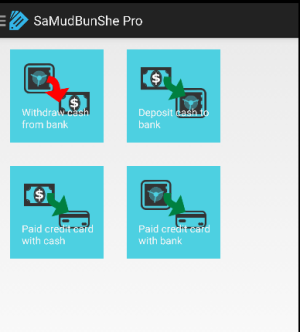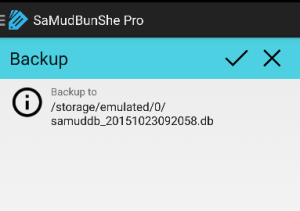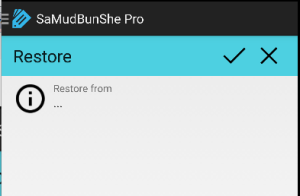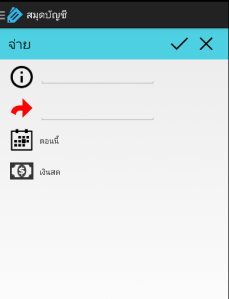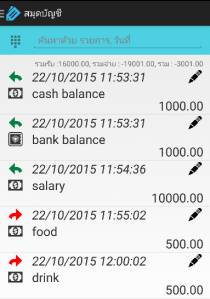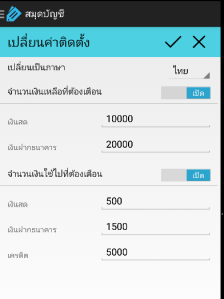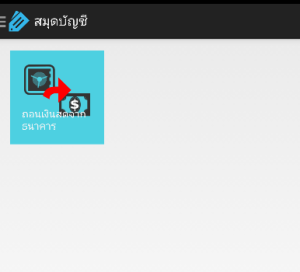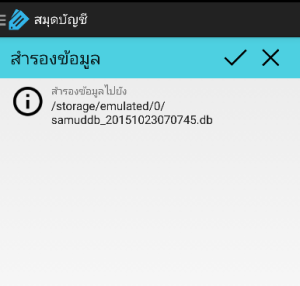SamudBunShe Pro version 2.9 new design
SamudBunShe Pro version 2.9 is published today, In this version you can see new design of application.
- Out screen
You can enter the description, amount to pay, select date time you pay and what type of your payment
2. In screen
Similar to Out screen, you can enter the description, amount to pay, select date time you pay and what type of your payment
3. summary screen
This become main screen, you can see how your status easy with color. You can click for each on for details.
4. detail screen
From this screen you can select filter, type the keyword you want to search for details. you can choose filter on this screen.
5. edit screen
from detail screen, you can click to edit or delete your entry any time, you can change any information : description, amount, date time, type of payment or type of entry.
6. settings screen
from here you can change the language of application, the limit of notification you want to show.
7. short cut screen
you can easier do the transaction with few clicks : withdraw money from bank, deposit cash to bank, paid credit card with cash, paid credit card with bank.
8. backup screen
with this screen you can backup data to your local storage in your device.
9. restore screen
you can choose the backup file that you make the backup, and restore it as the current database.
You can update from your android update system or click it below.